Herein are the pricing details of our My sCool Server appliances or an installation on your hardware.
For complete details, do refer our product data sheet.


Herein are the pricing details of our My sCool Server appliances or an installation on your hardware.
For complete details, do refer our product data sheet.
 MSS2C410
MSS2C410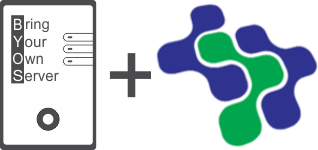 MSS 2.0
MSS 2.0Disclaimer: Recherche is not affiliated to any of the publishers or content providers mentioned above and it must not be mistaken for an endorsement. Do kindly exercise your discretion.
No, once the server is connected to the network and all systems have been booted over the network, the experience of the desktop environment is almost the same as that detailed in most of the textbooks. Hence to get up and running, the accompanying Getting Started Guide is enough.
Our dealer partner’s pre-sales team would have already familiarized you with the pedagogical content and the lesson planning process that you need to follow and shall ensure that you are completely comfortable with the same prior to concluding the sale.
For those who opt for the default installation, the teacher logins are also pre-configured, details of which are herein. Hence, all you need to do is login using the default credentials and get going with imparting the lessons.
However, overtime it is highly recommended that a teacher, coach or the IT in-charge should master all the simple concepts detailed in the user manual as well as illustrated in careful detail in the how-to videos.
Yes. Special pricing and packages are available for not-for-profit educational institutes, NGOs and social groups deploying at schools serving the children of the lower income group or the under-served sections of our society.
For details of how we work in this area visit our Social Impact section.
Our base version i.e. MSS2C410 is designed for 70 simultaneous users in a computer lab. However, the My sCool Server’s multiple avataars have encouraged users to use it in innovative ways for smart classrooms and tablet based learning models. Thus we have variants to cater to the varying scale and adaptations of digital learning.
MSS2C810 – Intel Celeron, 8 GB DDR3, 1 TB SATA
MSS2P410 – Intel Pentium, 4 GB DDR3, 1 TB SATA
MSS23810 – Intel i3, 8 GB DDR4, 1 TB SATA
For complete details of variants, refer the product specification sheet. These being our non-standard offerings, one may get in touch with us for a custom quote.
Chances are that the hardware which you already have is more than sufficient to serve as client / user terminals. One of the great advantages of the My sCool Server is that you can set up a high quality lab of terminals for your students by leveraging the machines you may already have.
The recommended minimum configuration of the client terminals being – 2 GB RAM, Dual core / current generation Celeron CPU, PXE boot capable LAN port.
Yes, a minimum Gigabit LAN (Cat 5e) is required that connects all the client computers to the MSS appliance via a switch (preferably Gigabit). It is only thereafter that one can boot the client computers using the My sCool Server. Hence, a reliable and high quality local area network is crucial for the proper functioning of a MSS based infrastructure and for experiencing its full benefits.
We also strongly investing in structured networking as compared to unstructured networking. Structured networking is a one time investment which guarantees life-long trouble free functioning. Herein are a few images that will help explain the visible difference between structured and unstructured networking.
No. NComputing devices follow a proprietary protocol to work and they do not match with our minimum specification requirements of 2 GB RAM, dual core / current generation Celeron CPU, PXE boot capable LAN port.
Similarly, most thin-client based infrastructure solutions either adhere to proprietary protocols or do not meet the minimum client computer specifications. Hence they cannot be reused in the context of a MSS based infrastructure.
To help you decide, herein is a detailed comparison of ICT infrastructure solutions for the education sector. For answers to more queries, visit the MSS knowledge-base or schedule a meeting with one of our product experts.
Special pricing available for not-for-profit educational institutes, NGOs and social groups for deployment at schools catering to the under-served sections of our society. For details of how we work with foundations and CSR initiatives visit our Social Impact section.
Get in touch to know more ...